Factory Reset Protection (FRP) is a security feature built into Android devices to help protect your phone in case it gets lost or stolen. This features protect private data, device screen locks ad all other device information. It is usually activated automatically but if you turn it off manually, it is activated again on updating to latest version.
When FRP is activated, it stops anyone from resetting your device and using it without entering your Google account information. While this is a great way to keep your phone safe, it can sometimes cause problems. For example, you might forget your account details, or maybe you bought a second-hand phone, and the previous owner didn’t remove their account. In these cases, you’ll find yourself stuck at the FRP lock screen. You have to put username and password to access the device.
In case you forget these informtions, you have to go through google FRP bypass. So this blog post will guide you through the steps to bypass google FRP using your own computer. We’ll explain the process in simple, easy-to-follow steps so you can unlock your device and start using it again. Whether you’re a beginner or experienced with tech, this guide will make the process simple and safe.
Procedure
Step-1:- Download the software from the above link.
Step-2:- Install the software into the computer and open the FRP bypass panel.

Step-3:- Connect your phone using a USB cable and click on start. Select the brand of your android phone.
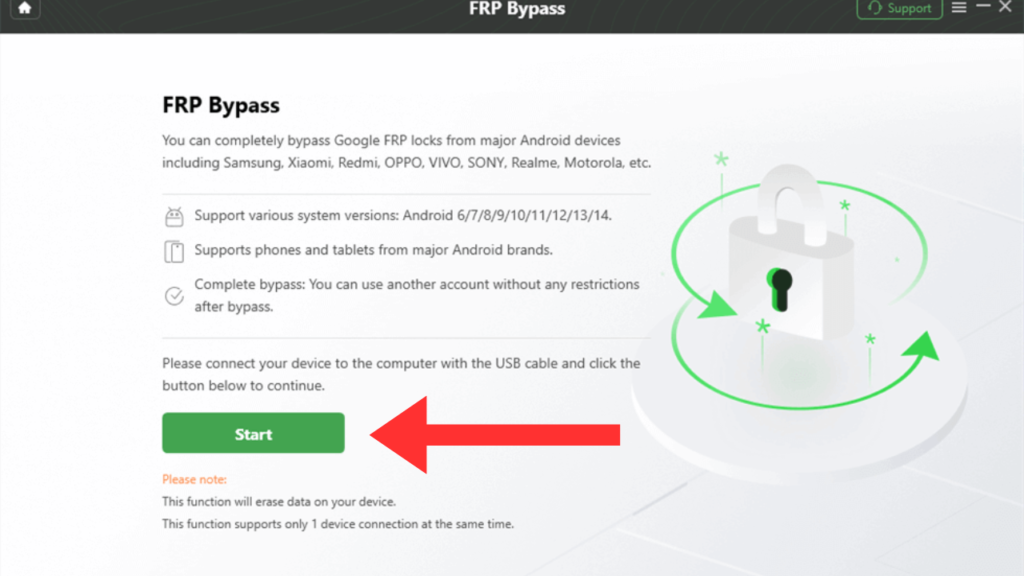
Step-4:- Configuration files start preparing. When these files are prepared, click on start bypass.
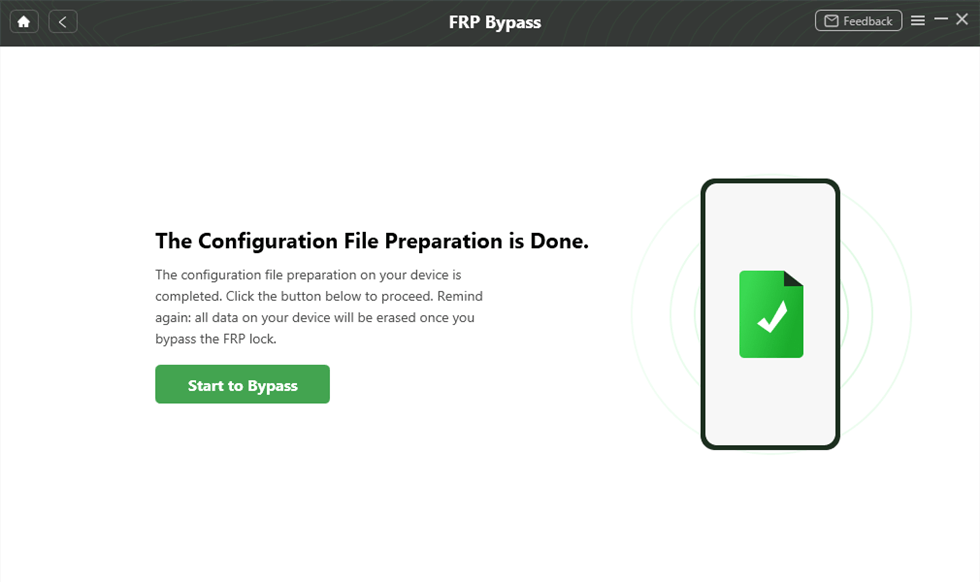
Step-5:- Select the right version of your android system and click NEXT button.
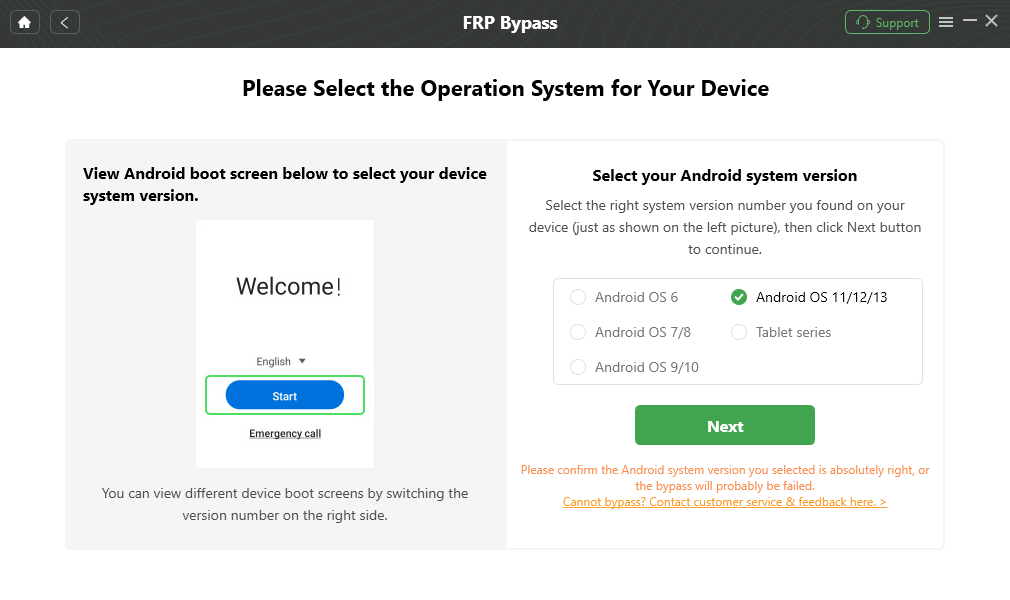
Step-6 The follow the instructions below.
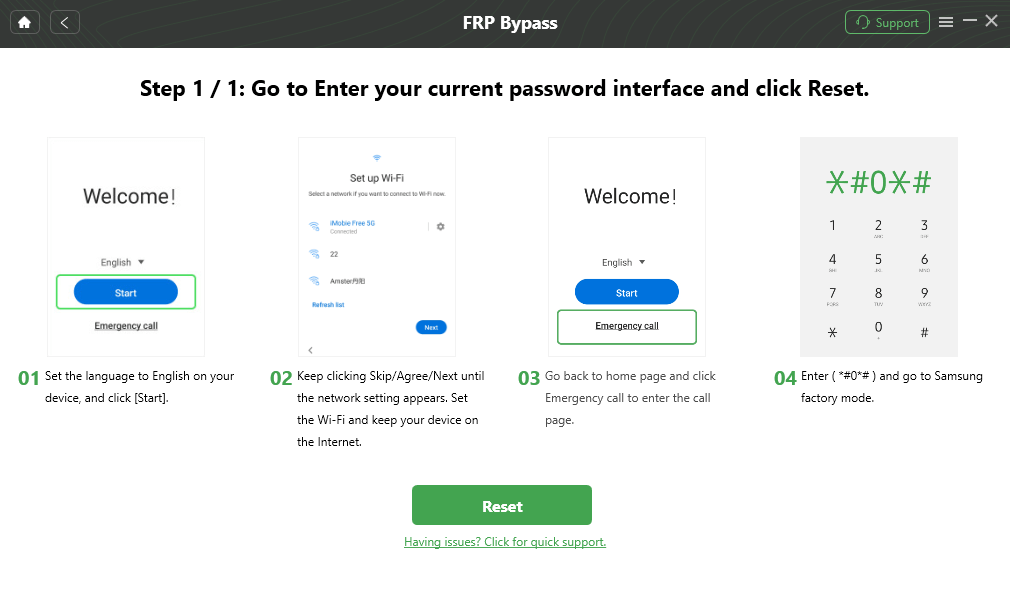
Step-7:- After completing the above steps, click on reset button. The device will be restarted and the FRP lock is also removed successfully.
1 thought on “How to Bypass FRP For Free in 2024 ( Latest Method )”